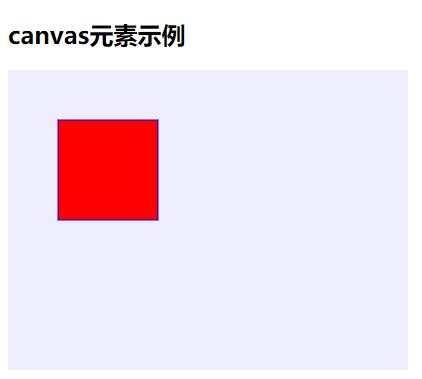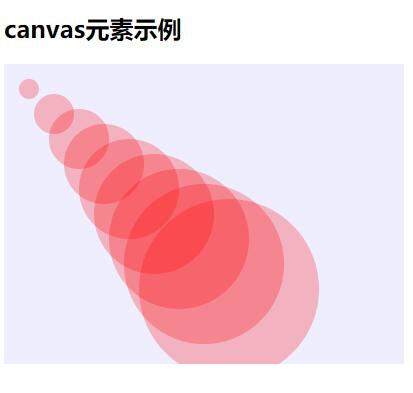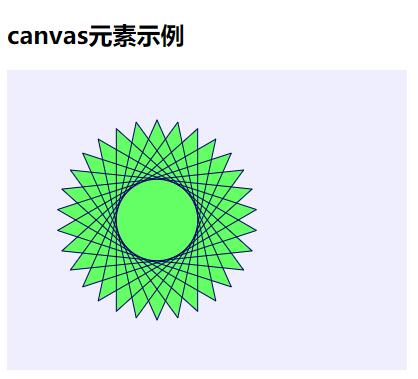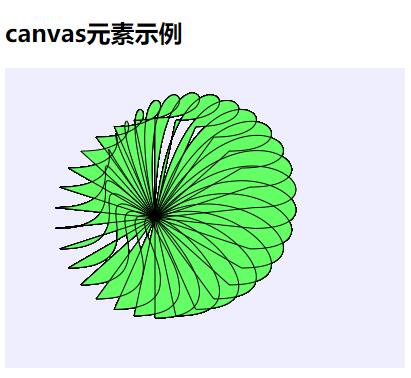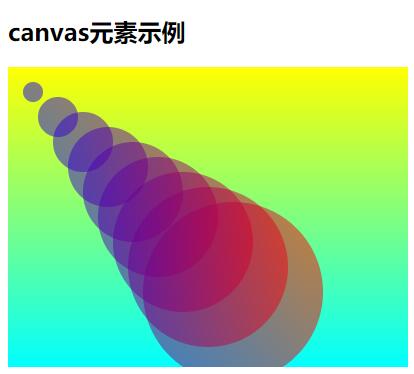1
2
3
4
5
6
7
8
9
10
11
12
13
14
15
16
17
18
19
20
21
22
23
24
25
26
27
28
29
30
31
32
33
34
35
36
37
38
39
40
41
| <!DOCTYPE html>
<html lang="zh" dir="ltr">
<head>
<meta charset="utf-8">
<title>HTML5, CSS3权威指南——canvas</title>
</head>
<body onload="draw('canvas')">
<article>
<h1>canvas元素示例</h1>
<canvas id="canvas" width="400" height="300"></canvas>
</article>
<script>
function draw(id) {
var canvas = document.getElementById(id);
if (canvas == null) {
return false;
}
var context = canvas.getContext('2d');
var g1 = context.createLinearGradient(0,0,0,300); //创建线性渐变对象
g1.addColorStop(0, 'rgb(255,255,0)'); //添加起点颜色
g1.addColorStop(1, 'rgb(0,255,255)'); //添加结束点颜色
context.fillStyle = g1;
context.fillRect(0, 0, 400, 300);
var n = 0;
var g2 = context.createLinearGradient(0,0,300,0);
g2.addColorStop(0, 'rgba(0,0,255,0.5)');
g2.addColorStop(1, 'rgba(255,0,0,0.5)');
for(var i=0; i<10; i++){
context.beginPath();
context.fillStyle = g2;
context.arc(i * 25, i * 25, i * 10, 0, Math.PI * 2, true);
context.closePath();
context.fill();
}
}
</script>
</body>
</html>
|